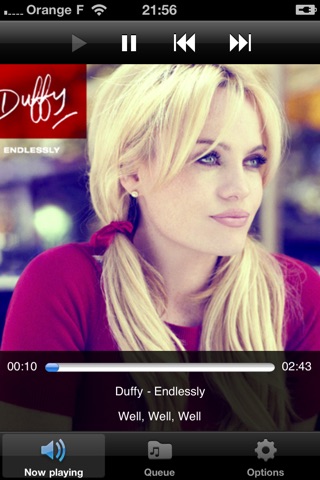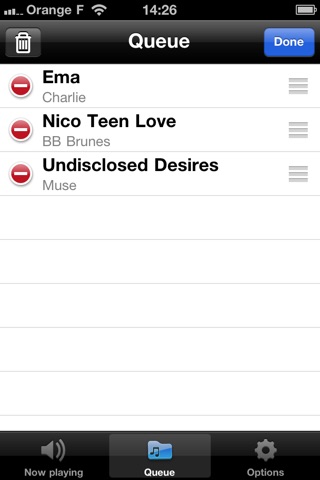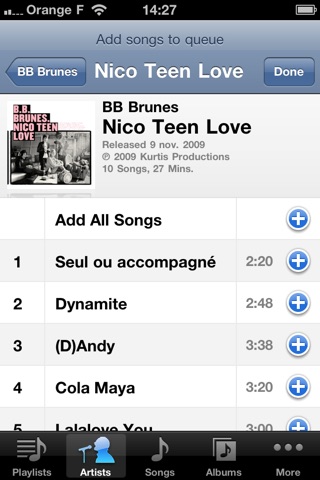Media Mix Pro app good for
Finally an app that can crossfader and actually overlap songs, not like all those other misleading dj apps. Works great on club playlists, but needs more control of the track selection from the app itself. Maybe its too much to ask but is it possible to crassfade when you skip tracks? So its not an abrupt change
Long awaited! Finally an app that crossfades! Excellent in my opinion,i am most certain with upcoming updates this will probably be amongst the top apps.The itunes dj alternative.Thank you,and definetely more than worth the amount you pay!
The only one with fade out, but the possibility to not fade in song!!! Great!! Thanks for this wonderful app! I hope an advanced feature to be able to set crossfades for each particular song, in a near futur. Because some song are not made for crossfading.
Its really good the only downside is that it doesnt work with the equalizer in your iPhone or iPod, otherwise will be perfect, and is good pricing.
This is exactly what I always wanted for all my music... a continuous flow of music without bulls..t commercials...
Thank you.
But it would be better if one could fast forward to hear the mix and not have to sit through the whole song.
Some bad moments
I use this App most of the time in my car.
+ The way you can setup the crossfades (Very very good)
- On starting the car engine, the default (the Apple Player) will be started, so 2 players playing Music ( very bad)
- Next, Prev invoked from my steering wheel will fire the Apple Player, so no effect (must stop the Apple one again)
--You cant specify an equalizer (I miss loudness)
--On more the 50% of a crossfade the first 10th of a second, the next song has 100% of the volume, occure if you have mixed CDs. So you dont have a nice fade.
- If I disconnect from the car plug, the screen does not dim, if you miss this, the battery will be empty ...
- No song rating
- No Volume control , so no slider in the GUI
- No seek, so you cant skip a part of the song
Missing. Crossfade if you play the next somg. Would be nice by doing it by move the cover to right (next) or to the left.
So the App is okay for the Beach, but for the Car a lot of the features are not very well implemented.
If the crossfade problem on song start, and the equalizer would exist, then i would give 4 Stars, but ...
lots of glitches. one big one is that the program will unexpectedly quit after finishing a song.
also i was expecting it to crossfade one song into the other every time i pressed the next track button. this is not the case, so save your money if thats what youre looking for.
this could seriously use revamping.
As an entrepreneur I applaud anyone who can get a paid app off the ground, but... When you pay for an app you expect to be excluded from any free app trickery, like sending me notifications I dont want, or delivering me ads, or changing my settings. I bought this app happily for its 1 feature, which it does well, except for the fact that you cant fast forward through a song to actually experience the apps only feature, in my case I had to wait 3:55sec for my song to finish... Back to my point. Before this app install I had selected, scaled, and set a beautiful picture of my daughter for my lock screen... After the install and use, this app replaced my lock screen image with a poorly designed, not optimized for retina display, ghastly logo image... NOT PROFESSIONAL!
Just bought this app thinking it would beat match correctly!! But every transition is glitchy and sounds terrible! Just a little bit more updating to do and maybe add a tempo reader so that it changes from song to song to keep the BPMs the same! But it is a cool idea like having a Dj built into your phone!
Was a good app, before iOS 10.... now it wont work properly!
Does not work properly. Artwork does not fit screen. Would be a great app otherwise, especially if length of song could be controlled.